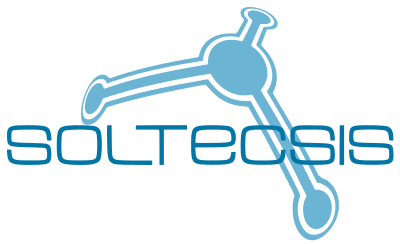Description
Description
Our FWCloud training course will help you master all the features and functions that this powerful open source platform makes available to you in no time at all so that you can manage Linux based firewalls.
This type of training is a great investment for the company and for the technical staff that get the training because it helps increase productivity, reduce the operating costs, and improve the technical skills of the team and have FWCloud certified experts.
The training will last two days, the course will be given in Spanish or English and the students will have hands-on laboratory experience of all the functions that are covered throughout the course.
It is very comprehensive technical training that covers the keys aspects of FWCloud such as its architecture, installation, user interface, advanced functions, etc. as well as the future functions that we will be incorporating into the product.
To be able to make the most of the course students should have basic knowledge of the management of Linux systems and firewalls.
Syllabus
1.1 What is FWCloud?
1.2 History
1.3 Architecture
1.3.1 Modules
1.3.2 Access modes
1.4 Installation
1.4.1 FWCloud Installer
1.4.2 Dockeer
1.5 Support and documentation
2. FWCloud-UI
2.1 Introduction
2.2 Login
2.3 Sections and panels
2.4 Your first FWCloud
2.5 Your first Firewall/Cluster
3. Configuration
3.1 Options
3.2 Customers
3.3 Users
3.4 Password reset
3.5 Backup & Restore
4. FWClouds
4.1 New
4.2 Edit
4.3 Export
4.4 Import
4.5 Delete
4.6 Snapshots
5.Firewalls
5.1 New firewall/Cluster
5.1.1 New Firewall
5.1.2 New Cluster of Firewalls
5.1.3 New Folder
5.2 Firewall Interfaces
5.2.1 Interfaces
5.2.2 Autodiscover
5.3 Compile
5.3.1 Compile One Firewall
5.3.2 Compile a Firewall Cluster
5.3.3 Compile All Firewalls
5.4 Install
5.4.1 Install Firewall
5.4.2 Install a Firewall Cluster
5.4.3 Install All FWs
5.5 Others actions
5.5.1 Edit Firewall
5.5.1 Edit a Cluster of Firewalls
5.5.2 Clone Firewall
5.5.3 Convert to Cluster
5.5.4 Delete Cluster
5.5.5 Delete Firewall
5.6 Import / export
5.6.1 Importing of IPTables based firewalls
5.6.2 Firewall import wizard
5.6.3 iptables-save import/export
5.6.4 Migrating firewalls between FWClouds
6. FWCloud-Agent
6.1 Introduction
6.2 Installation
6.3 How it works
7. Objects
7.1 IP Objects
7.1.1 Addresses
7.1.2 Address Ranges
7.1.3 Networks
7.1.4 DNS
7.1.5 Hosts
7.1.6 IPTables Marks
7.1.7 Groups
7.2 Services
7.2.1 IP
7.2.2 ICMP
7.2.3 TCP
7.2.4 UDP
7.2.5 Groups
7.3 Searching
7.4 Objects operations
7.4.1 Duplicate
7.4.2 Edit
7.4.3 Where used
7.4.4 Delete
7.5 Information Bubbles
8. Policy
8.1 Security Policy
8.2 Policy Rules
8.2.1 Rules
8.2.2 Create new rule
8.2.3 Compose rule
8.2.4 Rule options
8.2.5 Copy Rule
8.2.6 Cut rule
8.2.7 Move rule
8.2.8 Change rule color
8.2.9 Delete rule
8.2.10 Disable rule
8.2.11 Compile rule
8.2.12 Groups
8.3 Shortcuts
8.4 Load Policy
9. VPN
9.1 CA
9.1.1 New CA
9.1.2 View
9.1.3 Delete
9.2 Certificates
9.2.1 New Server Certificate
9.2.2 New Client Certificate
9.2.3 View
9.2.4 Prefixes
9.2.5 Delete
9.3 OpenVPN
9.3.1 Server Configuration
9.3.2 Install Sever Configuration
9.3.3 Client Configuration
9.3.4 Install Client Configuration
9.3.5 Prefixes
9.3.6 Server Config File
9.3.7 Clients Config File
9.3.8 Edit Configurations
9.3.9 Synchronize CCD files
9.3.10 Uninstall Configurations
9.3.11 Delete Configurations
9.3.12 Windows Installer
10. Routing
10.1 Advanced Routing
10.2 Routing Tables
10.3 Routing Policy
10.4 Compiling and installing
11. FWCloud future